In fact, many games are released for Mac and PC and then have patches or updates distributed afterwards by the programmers to fix various problems and performance issues, so it’s quite possible that you could get this favorite game of yours to settle down and work better!
Easy way to check: Search on Google for the name of the game followed by “download update OR patch” and see what you get.
Now, to force quit an application, which is not recommended unless the situation is truly dire, here’s what to do…
Click on the background graphic or otherwise make sure you’re in the Finder: if the system is trying to switch you to the stuck app, it probably won’t be able to pull up the menu necessary. Easy way to tell: Look on the top left and see if it says “Finder” adjacent to the Apple menu.
Click on the Apple Menu and look for “Force Quit…”:
Easy way to check: Search on Google for the name of the game followed by “download update OR patch” and see what you get.
Now, to force quit an application, which is not recommended unless the situation is truly dire, here’s what to do…
Click on the background graphic or otherwise make sure you’re in the Finder: if the system is trying to switch you to the stuck app, it probably won’t be able to pull up the menu necessary. Easy way to tell: Look on the top left and see if it says “Finder” adjacent to the Apple menu.
Click on the Apple Menu and look for “Force Quit…”:
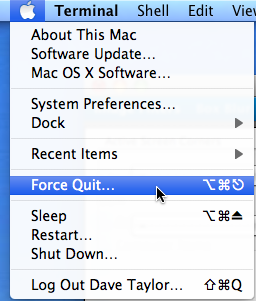
Choose it and you’ll have the Force Quite Application launch, showing you all the applications that it thinks are running on your computer at the present moment:
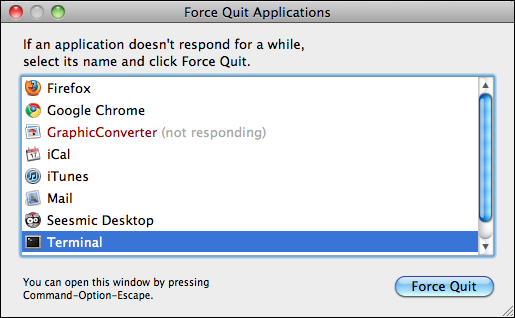
Notice here that “GraphicConverter” is in red and says “(not responding)” adjacent to it. That’s what you’ll see with your dead, stuck or zombie game process, I bet. Click on it to choose it, then click on the “Force Quit” button on the lower right. It’ll ask if you’re sure this is how you want to proceed:
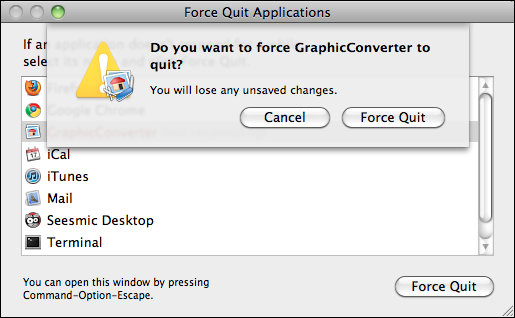
If you’re totally sure – and this will kill all temp files and lose all unsaved changes! – then click again on the “Force Quit” button.
Sometimes you’ll then see this dialog box, but not all the time:

If you’re okay sharing the details of the crash with Apple, click on “Report…”, otherwise just click on “Ignore” and get back to work.
Oh, a handy trick: if you can get the system to switch you to the dead app, you can actually hold down the Shift key and it’ll automatically be poised and ready to kill the active process rather than making you pick and confirm:

Again, use this weapon with caution. It’s a big gun in a small field. If you find that you have to frequently force quit an app, by the way, it would be wiser for you to find a more stable replacement program

0 comments:
Post a Comment