1. Click on Start  . Type cmd in Windows search and press enter to bring up Command Prompt.
. Type cmd in Windows search and press enter to bring up Command Prompt.
2. Now type systeminfo and press enter.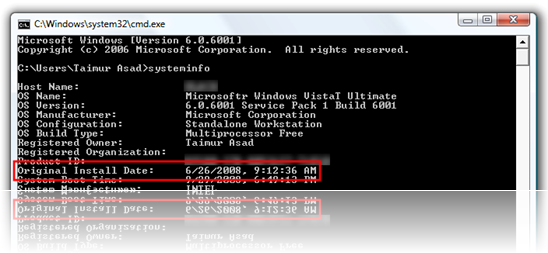
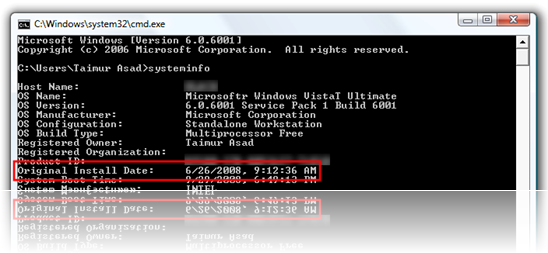
Once all the information is loaded up, scroll upwards to see the exact date and time underOriginal Install Date as also illustrated by the screenshot above.

0 comments:
Post a Comment